Here is how:
Note: PC users, you do need to download Elluminate. Mac users (10.1 and higher), the necessary software, Java Web Start, comes pre-installed on your machine, so proceed to step 1.
Step 1: Go to http://www.classroom20wiki.com
Step 2: Click on Live Conversations
Step 3: Locate Classroom 2.0 tour . Click on Video.
Step 4: This will take you to Elluminate. Slick on "Start Elluminate Live!"
Step 5: Elluminate opens the tour. Sit back, listen, rewind when you want to, and enjoy!
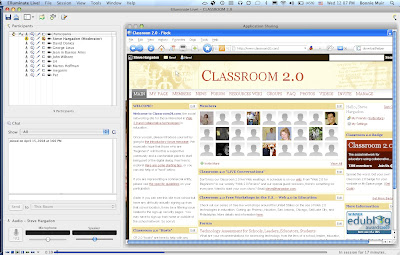
Steve Hargadon takes us on a tour of the site. People who attended that session are visible on
the left hand column. Ocassionall you will see them type questions which Steve will answer.
Steve encouraged people to be brave and post questions, start their own page, or just wander around to see how they could use Classroom 2.0. Although I do like Classroom 2.0, I was a bit impressed with Elluminate as a way to reach a large audience.
There are lots of recorded sessions on the Classroom 2.0 wiki. One of my favorite ones is a family from Santa Cruz who is taking their little girl on a multi-year travel adventure trip around the world. Steve chatted with them in Elluminate about this educational adventure.
I hope you take a look at the list of educational conversations on the Classroom 2.0 wiki. This is one of the more exciting things I have seen online in a long time!
No comments:
Post a Comment