Once elected to the presidency, one of the first things Abraham Lincoln did was to select his cabinet. He selected the very three men that he beat out for the 1860 Republican presidential nomination to hold three important positions in his administration:
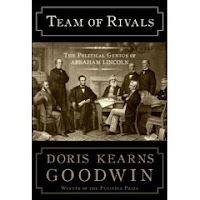
- William H. Seward, a former governor and senator of New York, became Secretary of State.
- Salmon P. Chase, a former governor and senator from Ohio, became Treasury Secretary.
- Edward Bates, an elder statesman and former Missouri congressman, became Attorney General.
Lincoln's reasoning was that with the slave crisis threatening the country, he needed the strongest men surrounding him.
"Every member of his administration was better known, better educated, and had more experience in public life than Lincoln. Their presence in the cabinet might have threatened to eclipse the obscure prairie lawyer from Springfield. It soon became clear, however, that Abraham Lincoln, would emerge the undisputed captain of this most unusual cabinet, truly a team of rivals." (Doris Kearns Goodwin)
I find it amazing that Lincoln was able to choose some of his fiercest rivals to work so closely with him during his presidency. But more amazing still is that these very men became some of his closest friends and strongest supporters. When Lincoln was assassinated, John Hay, Lincoln's personal secretary, reported that their grief was uncontrollable.
What an amazing book this is. Not only did I find the book historically interesting and informative, I think it is has some good lessons for people that work together as a team.




